System requirements: Windows 11
Unity version: 2021.3.9f1
Blender version: 3.2
★Here is the character to use (called Amanyu).

★The state before exporting with Unity/Blender is here.

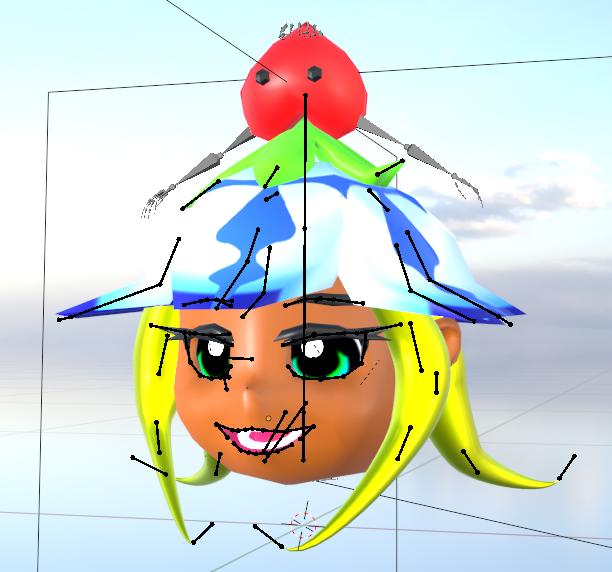
★This is the state after the import in the cluster.

This is what I had already finished at the time of the FBX file.
・Amanyu modeling, sizing, rigging, skinning, motion in action, UV development, textures, and material creation.
★ Here is what I did with Blender when converting to a VRM file.
・Introduction of add-on Rigify
・Convert from action motion to shape key
★ Here is what I did with Unity when converting to a VRM file.
・Introduction of UniVRM
・Material settings
· Conversion to Humanoid + T pose setting ← Personally, this was the hardest part.
・Linking shape keys to blend shapes after converting VRM files
From here, I will describe a simple flow, and I plan to explain the detailed settings in pixivFANBOX.
Below is a simple flow.
① Install UniVRM from GitHub
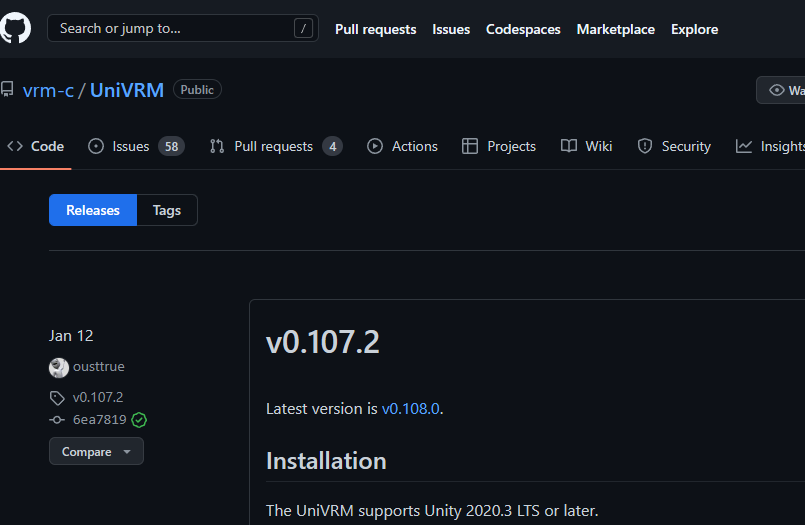
②Introduce Rigify in Blender and add Human armature
→ Export to Unity as FBX file
→ Convert AnimationType of Rig to Humanoid
→ Set T pose in Configure
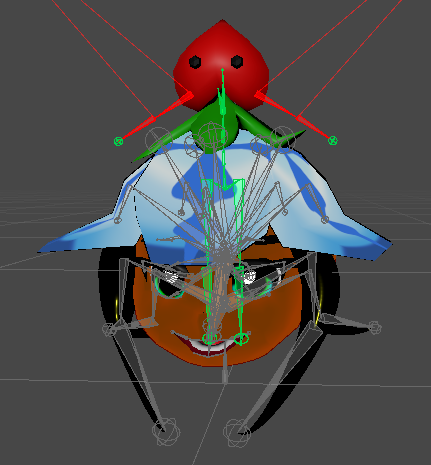
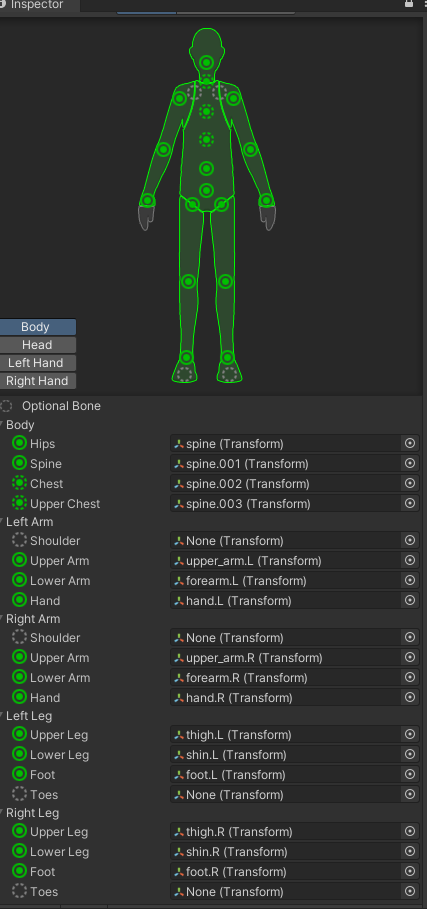
By the way, this is what happened when I applied the bones appropriately without installing Rigify.

③ After selecting the action motion bone in Blender, export the model saved as a shape key as an FBX file
→ After importing to Unity, set various materials (manipulate shaders and values)
→ VRM file conversion
→ Import to Unity again VRMBlendShapeProxy After selecting BlendShape, tweak various values and register
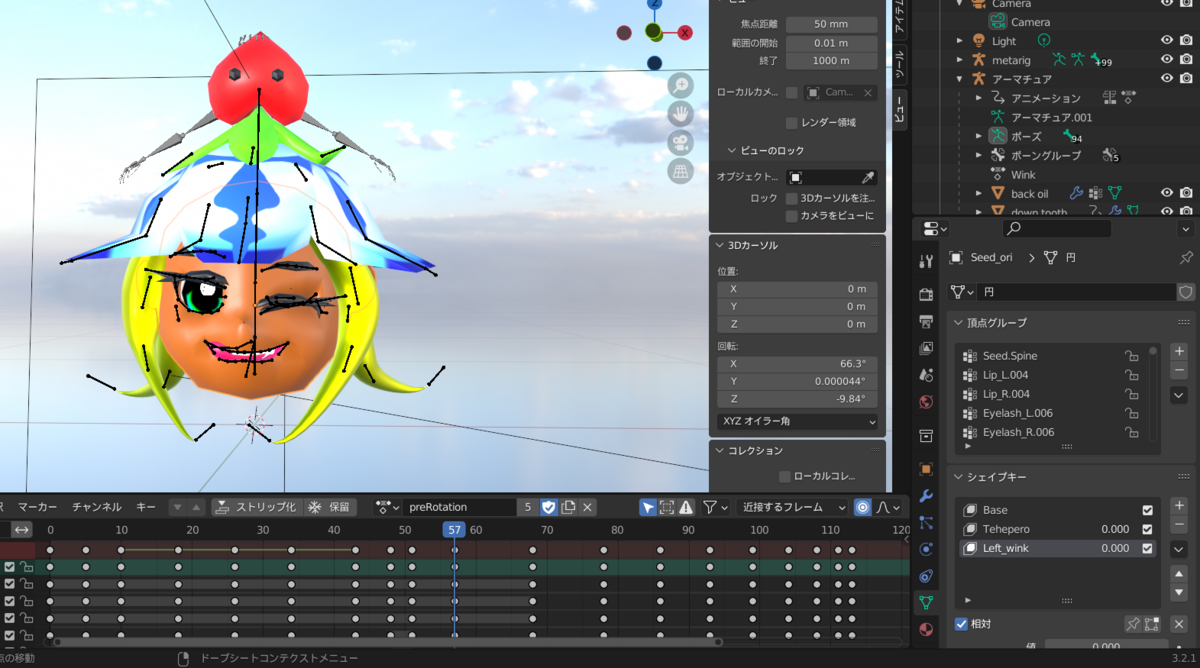
④ Uploading to cluster: If there are no missing bones, etc., it should be possible to upload without any problems.
★ As a result, I was able to convert my self-made virtual character (other than humanoid) from an FBX file to a VRM file and use it in a cluster!
However, there are still some problems, such as the following, so I would like to improve it in the future.
・When hair (oil) overlaps a specific object, it becomes transparent
・Actions such as hand gestures are not possible
★Details of each item described in this article will be posted on pixivFANBOX. ↓↓↓
★Youtube Video post ↓↓↓
https://www.youtube.com/@user-ks7br9ky9m/featured
★Youtube Live channel ↓↓↓
https://www.youtube.com/@user-hz7lf1so8y/featured
★Japanese Blog ↓↓↓
★Twitter ↓↓↓
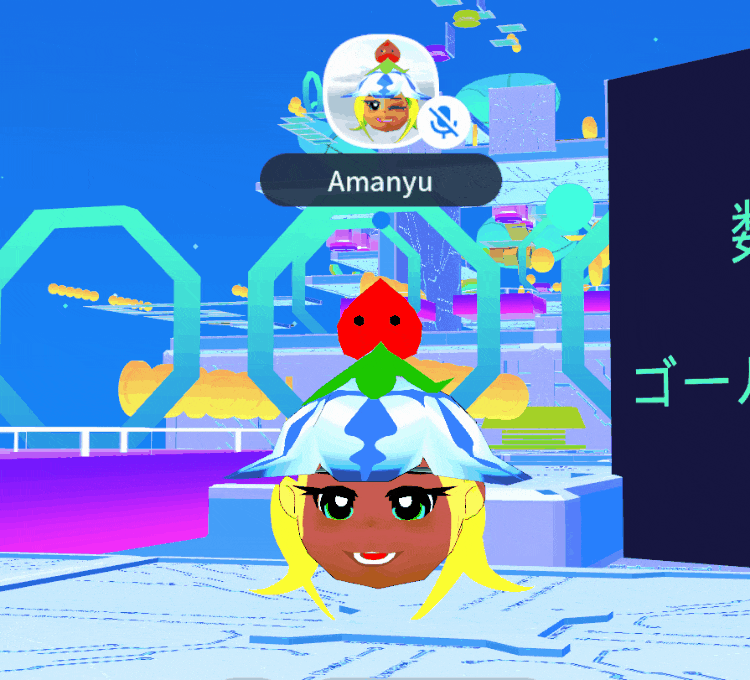
Leave a comment